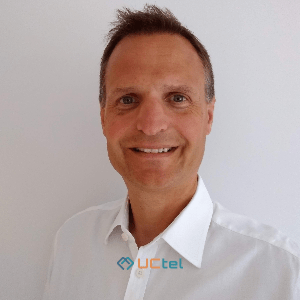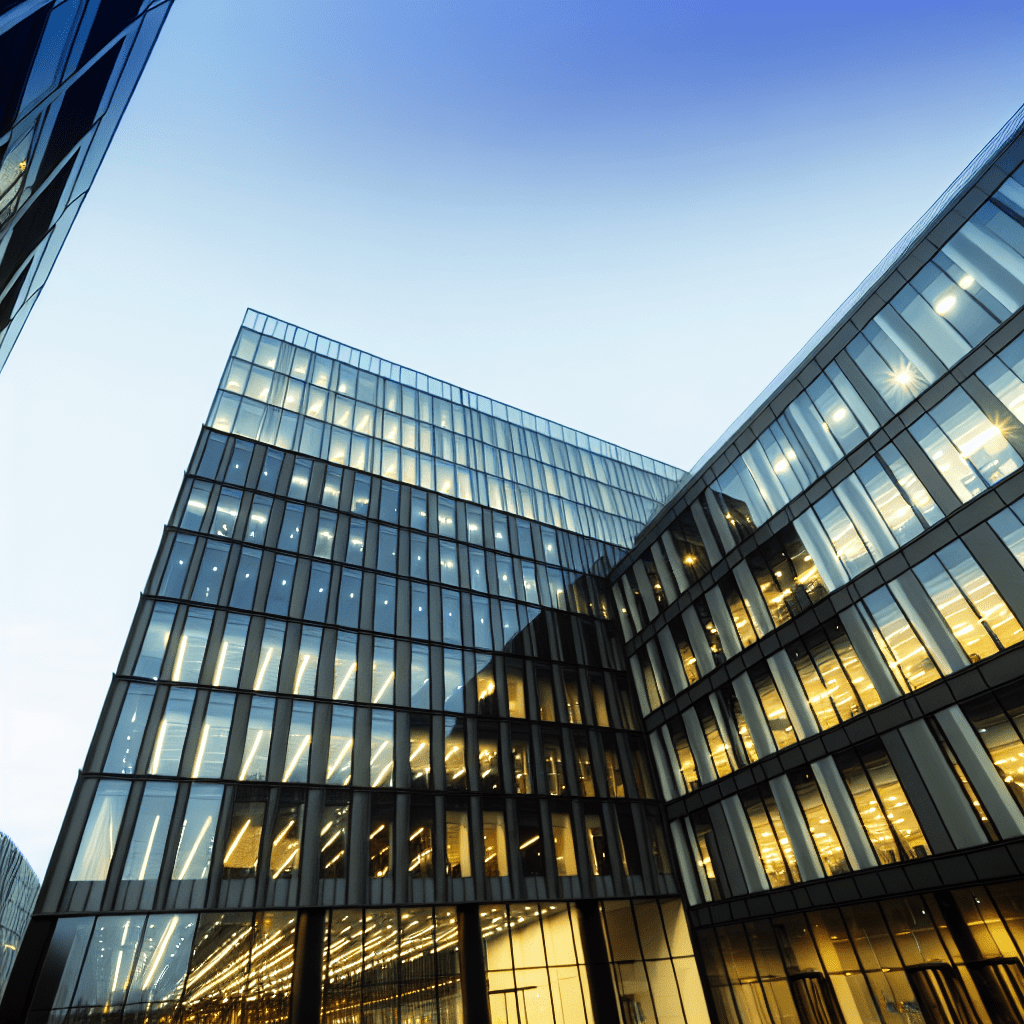Cell Tower Locator: Finding the Nearest Cell Tower to Boost an In-Building Mobile Signal
Table of contents
Struggling with an unstable mobile signal can be highly frustrating and disrupt your day. No matter where you are located, at the office, at your home, or in your vehicle, dealing with dropped calls, undelivered messages, and the overall poor connection is devastating. Having access to a steady and reliable mobile connection can make a huge difference, especially in the office setting. One of the most common tips on how to improve the mobile signal — is locating the nearest cell tower in your area. Sounds simple enough, but how does one find cell towers in their neighbourhood? In this article, we will discuss the best ways of discovering cell towers in your location and thus enhancing your phone signal.
Why Do You Need to Find the Nearest Cell Tower?
The most common reason for looking for cell towers in your vicinity is to improve the mobile phone signal. Dealing with poor signal quality is frustrating and can lead to dissatisfied customers. If your clients can never reach your office or experience interrupted or unstable calls, they will more likely choose another company. Nowadays, staying afloat and relevant is highly difficult for any industry, and eliminating at least one of the bottlenecks is a great advantage.
Accurately locating the nearest cell tower can allow you to pick the appropriate office space for your business and enjoy a steady signal from day one. The ability to locate the right spot on the go can also help you choose the best venues for conferences, work events, and meetings, as well as store locations.
How to Find the Nearest Cell Tower
There are a few methods of identifying the closest cell tower in your area. In this section, we will explore the four most popular and effective ways to find a cell tower and enjoy a stable connection.
Contact Your Provider
Visit your mobile operator’s website and look for a coverage map highlighting the spots with the best signal. EE offers a map that shows the most suitable cell towers for your location and mobile device. On the O2 website page, you can also discover it with the network coverage as well as O2 Wi-Fi spots. Vodafone also provides a map with helpful information depending on your current location or postcode.
Check Your Phone Settings
When you think about mobile signals, you probably envision bars at the corner of your screen. Albeit it is accurate, the way different providers assign dBm to a certain number of bars varies. The standard phone signal lies between -50 dBm and -120 dBm, whereas -50 dBm is the strongest signal and -120 dBm is a dead zone. What is one bar for Vodafone, can be 3 bars for O2 and vice versa. This representation is also contingent on the mobile device itself.
However, the dBm readings are objective and the same across the providers and devices. If you have an iPhone, dial 3001#12345# to find out your dBm. If this does not work, your carrier is probably incompatible with this service. Unfortunately, iOS does not offer this information in the phone settings. However, for Android users, this process is a lot easier: go to Settings, About Phone, click Status or Network and choose SIM Status. You will see your dBm level under Signal Strength.
Use Special Maps
There is a plethora of online maps that highlight the nearest cell towers across the globe. We will focus on the three most popular services: CellMapper.net, Public.tableau.com, and Nperf.com/en/map.
CellMapper.net: although not the most user-friendly, CellMapper is a widely used option by people from America and Europe. Select your location in the drop-down menu, the network type, and type in your location. You will immediately see the map of the location with a coloured area indicating the strength of the signal.
Public.tableau.com: this map service also lacks simple navigation, but delivers the results. The platform only works within the United Kingdom and allows users to pick the network provider and the location. Once chosen, you can see the signal indicators on the map and the information about towers.
Nperf.com/en/map: another cell tower map lets you choose the carrier and see the signal strengths across the network types (2G, 3G, 4G, LTE, and 5G). You can identify the strongest signals in your area and even learn the download bitrates.
Get an App
Another handy method of identifying the nearest cell tower is using special applications. For example, OpenSignal App is available for both iOS and Android and offers coverage maps for all major mobile providers across the globe, including the UK. Much like with the online maps mentioned before, users can see the towers in their neighbourhoods and discover network availability.
Network Cell Info Lite is a cell tower finding app exclusive to Android users. The app also tracks real-time Wi-Fi signals across the locations and helps you stay connected. Another option is the Cellular Network Signal Finder app, which is available to iPhone users and provides information about cell towers and signal strengths. But the best application for accurate cell tower detection is Cell Tower Locator.
Find the Nearest Tower with Cell Tower Locator
Сell Tower Locator is another Android-only application that provides locations of cell towers based on database information. You can detect a cell tower in your area, filter out the network provider as well as the network type and see the results on the map. With more than one million downloads, the app is user-friendly and intuitive and helps non-tech users swiftly find their way around the navigation. Check out the Google Play Store and download the Cell Tower Locator to find the nearest cell tower.
We Can Solve the Problem of a Poor Mobile Signal
UCtel offers services pertaining to improving mobile signals regardless of location and building size. If you want to enhance the quality of your calls at the office or home, reach out to the experts at UCtel to support you. We will find the best solution for your individual case and install a mobile repeater that will solve your issues. Our company strives to be customer-oriented, and we deliver cost-effective solutions suitable for every client.
Final Thoughts
Dealing with a poor and unreliable signal can be highly harmful to your business and personal relationships. If you are looking for a long-term decision to establish a stable signal on your premises, getting a cell phone tower locator application is a good step in the right direction. However, installing a mobile signal boosting device will solve all your connectivity issues once and for all. Get in touch with UCtel to learn more and enjoy a reliable and uninterrupted mobile signal.