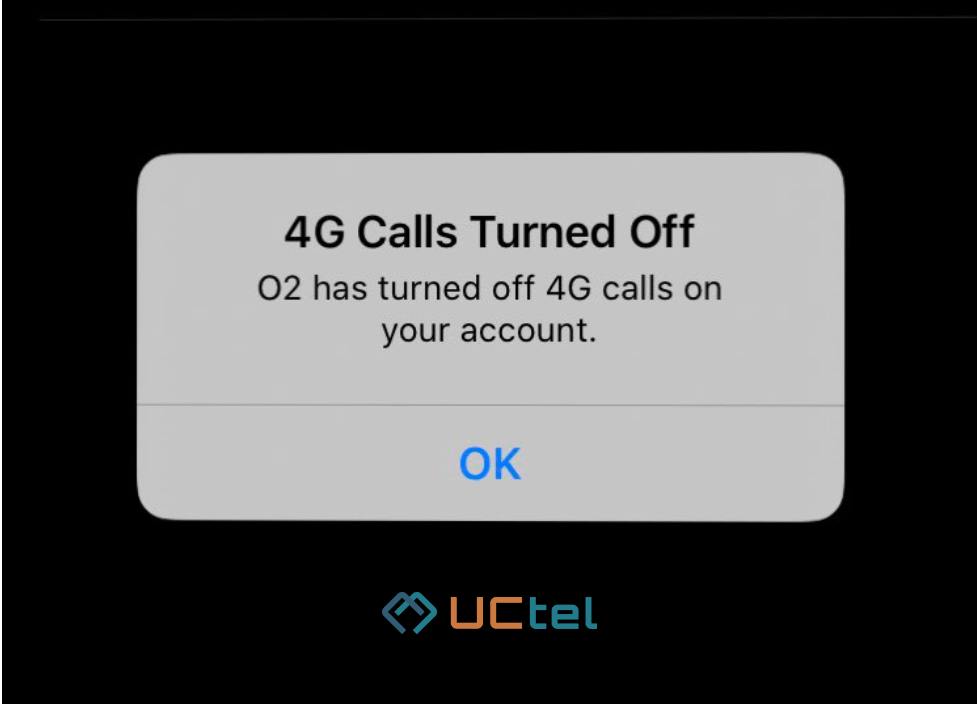
Why are 4G Calls Turned Off on O2 and How to Fix These Issues?
Table of contents
Wondering why O2 turned-off 4G calls on your device, how to fix the problem, and what you have done to deserve it? You’re at the right place.
It’s one thing getting cut off from your Auntie Mary on the phone while she’s in the middle of one of her classic anecdotes. It’s a different ball game entirely when your mobile connection just goes poof, followed by a pop-up notification, “O2 has turned off 4G calls on your account”. As far as day-ruiners go, O2’s 4G calls turned-off issue takes the cake. The situation is even worse for businesses, where missing an important client call could end an ongoing business deal.
In this article, we’ll troubleshoot all the common reasons why O2 customers are getting said notification. We’ll also show you what causes O2 4G calls to turn off, how to handle them with minimal disruption to your personal or business conversations, and how to prevent such problems and just start enjoying better call quality all around.
Reasons Why O2 Turned Off 4G Calls
4G calling means that you make and receive calls at 4G data speed unless your connection isn’t stable. When 4G calling is turned off, your phone calls will depend on 2G/3G data speeds. If those fail too, or they don’t deliver the needed connection quality, calls may drop.
There can be a few reasons why you’ve received the incredibly annoying “O2 has turned off 4G calls” notification, and they are mostly no fault of yours. According to O2, this notification pops up if there has been a change of network, or you had an overnight data update on your device, which happens every 24 hours or so. Why this issue is peculiar to O2 and why the network provider has yet to prevent it is unclear.
It could also be that your mobile device is incompatible with 4G calling, or your data plan doesn’t include the feature. This explains why iPhone users are asking, “Why are 4G calls turned off on O2?” more than other mobile devices.
The good news is that fixing O2’s 4G calling problem is pretty easy. Here’s how:
Solved: How to Fix the O2 Turned-Off 4G Calls Issue
Try out these 5 superfast ways to fix the O2 turned-off 4G calls issue and get back to your mobile groove.
1. Restart mobile device
It may seem obvious, but a simple turn-off-and-on solution is the best remedy for most mobile phone issues. If the problem source is from a data update, you should be all set!
2. Check mobile data settings
To view your phone’s 4G calling settings, Head over to Settings > Network & Internet > Mobile Network > Advanced > 4G Calling. Confirm that it’s toggled on.
3. Check if the mast is being worked on
Poor mast signals may just be the cause of your O2 network problems. Head over to the O2 network status checker to see if the operator’s engineers are carrying out maintenance work on it. If yes, stay on top of the problem by registering your details on the O2 Portal, so you’ll be notified when it’s been fixed.
4. Upgrade your data plan
Even if your mobile device is compatible with 4G calling, O2 may still limit your calls to 2G and 3G if you have certain limitations in your plan. What you can do is upgrade to a higher plan that offers more data and better speeds.
5. Contact O2 Support
If all of the above solutions fail to correct your 4G calling network issues, contact O2 customer support for a more specific diagnosis. Most of the time, the problem is network congestion in your area.
Still Having 4G Call Problems with O2?
Tried everything from above, but the O2 4G calls turned-off issue remained? Here are some reasons why your O2 4G calls are not as stable as expected:
1. Potential RF interference
Radio frequency (RF) interference is the presence of electrical and unwanted signals that negatively impact the free flow of other communication systems. Look out for these potential sources of interference, such as nearby electronic and wireless devices, bad weather, leaky cables, and the rest.
2. Obstructions
Physical obstacles, such as mountains, trees, large structures, and even your own building materials, can block the signal from reaching your phone. It is a known fact that in the UK, the signal outside the building is almost always better than inside.
3. Cell tower too faraway
If a mobile mast is too far away from your location, your network signals will be poor, and you will encounter dropped or missed calls.
But worry not, as all these problems can be easily resolved by installing an O2 signal booster. UCtel’s 4G mobile booster can massively improve your mobile coverage not only for O2 but also the performance of mobile networks available in the UK, such as EE, Three, and Vodafone.
Quick side note: If you’re wondering “When will 4G be phased out in the UK”, it won’t happen very soon. This is because available 5G in the UK is non-standalone, which relies on the 4G network.
Contact UCtel to Avoid O2 Network Signal Issues
Stop pulling your hair over O2 network signal problems when there’s an everlasting solution — robust signal boosters. If you’re still wondering if a 4G signal booster is a good fit for your network needs, remember that you’re here because you need answers to the question, “Why has O2 turned off 4G calls?” The truth is, there’s no guarantee that the notification won’t keep popping up on your device every now and then, unless we resolve this issue for you with the proven solution.
Reach out to UCtel for a specific network diagnosis and to get the best signal-boosting solutions at a very competitive price. Let’s have a chat!





