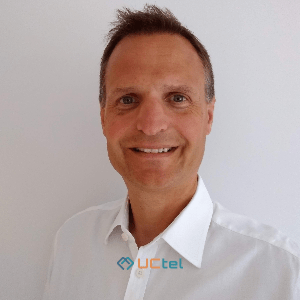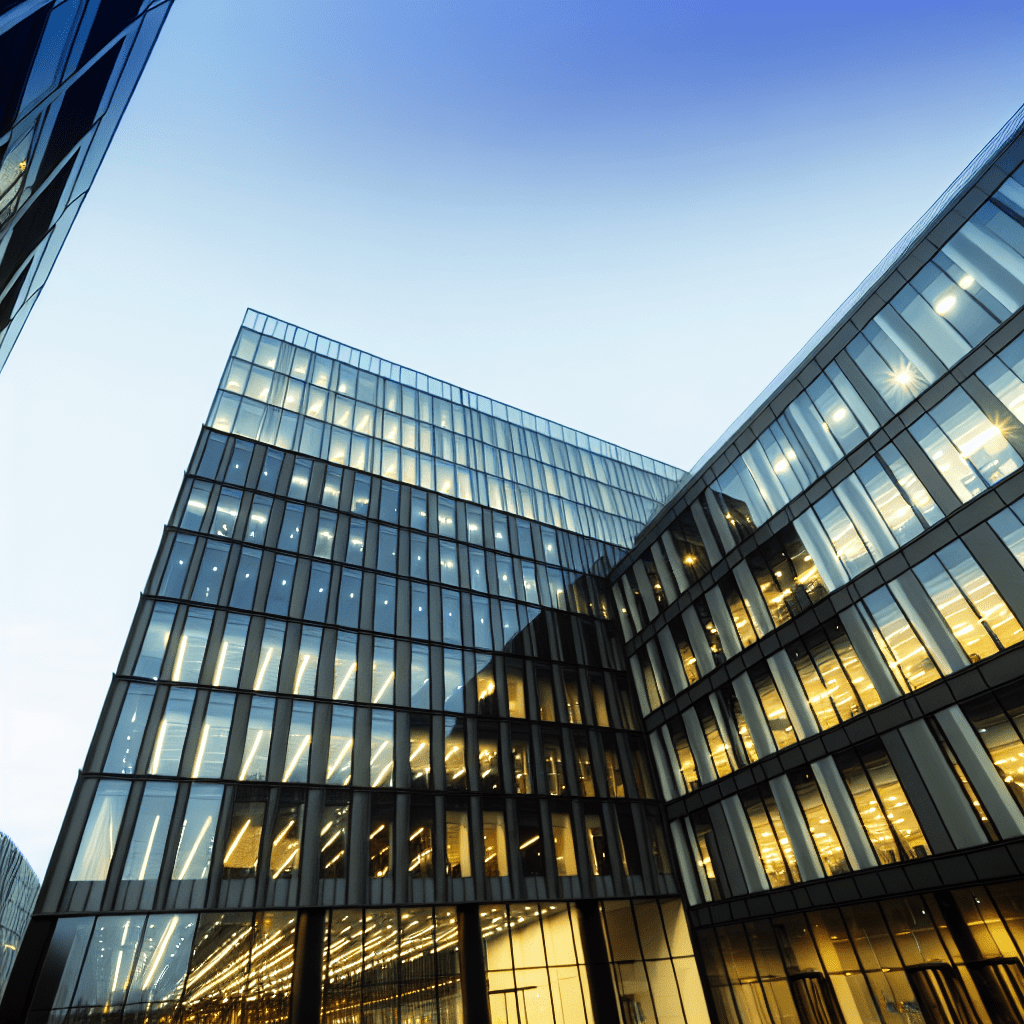Why Your O2 Signal is So Bad and How to Fix It
Table of contents
A poor mobile signal can cost you a potential client, a lucrative job offer, and a night out with friends. Especially if you reside in remote areas or so-called “dead zones,” you might experience low signal quite often. Even though O2 is one of the largest mobile service providers in the United Kingdom, it sometimes fails to transmit a perfect signal to everyone in the country. In this article, we will dive into the most common reasons for an O2 bad signal and suggest a solution from UCtel.
About the O2 Mobile Network
O2 UK (legally incorporated as Telefónica UK Limited) is a British telecommunications service provider with over 31 million subscribers. According to Statista, more than 90% of their user base is fairly or very satisfied with the services, and the number of subscribers steadily grows from year to year. O2 allows access to 2G, 3G, 4G, and even the latest 5G networks across the UK.
O2 strives to provide broad coverage where it serves, including urban and rural areas. That is, they reach 99% of UK citizens with 3G coverage. However, it's an outdated technology with slow Internet speed (up to 1.5 Mbps), which is usually not enough for successful business operations or personal use.
The situation is a bit different with 4G technology, with a higher connection speed of 20 Mbps. While such bandwidth provides convenience for conducting audio and video calls and surfing the Internet, it fails to deliver the same coverage as Three or EE operators. Therefore, there might be some connectivity issues in remote areas. As for the 5G, the speed limit here is up to 150 Mbps, but as of now, the coverage of 5G by O2 is only around 50% of the country.
However, you also should remember that network performance may vary based on factors such as location, network congestion, device compatibility, and environmental conditions. The good news is that if your connection speed isn't anywhere near that declared by your operator, you can install an amplifier for O2 to boost a signal at home and get excellent connections and Internet speed.
Why is your O2 Signal So Bad?
Even though O2 UK generally provides good services and user experience surveys are proof, sometimes you might experience O2 reception issues. So, why is O2 4G not working and is there any way to fix such problems?
Your phone is malfunctioning
Sometimes, your phone settings might change for no reason, and you will find yourself in a situation when an O2 mobile network is not available. Open your settings and make sure your phone isn't in aeroplane mode and that mobile data is activated. Also, check whether date and time settings correspond to your timezone, as even small things like that can cause glitches. If none of these measures improved the signal, try to restart your device and take a look at your SIM card. Sometimes, it might get damaged or misplaced, resulting in O2 coverage issues.
The coverage in your area is weak
The reason for the O2 network issues can be a large distance from your location to the nearest mobile mast. You can try to toggle between 3G, 4G, and 5G in your settings to check which network works better. Even though 5G is technically faster, the signal will be worse if the corresponding mast is farther away from your location than a 4G mast. Alternatively, high traffic might temporarily affect the quality of the calls and messages on holidays and other important events. You may want to leave a crowded place to avoid traffic or simply wait till the holiday is over to make your calls.
Your building’s materials are blocking the signal
Building materials are one of the most common reasons for O2’s poor signal. E-glass, metal, concrete, and bricks are known for causing interruptions, obstructing phone signals, and decreasing the quality of communication. To various degrees, most modern materials used in construction will hinder your signal. Placing your work desk near a window or making calls outside can improve your O2 connection.
There are temporary structures around
If your signal used to be reliable and became scarce out of nowhere, it might be due to temporary structures nearby. For example, if your office building is undergoing construction, there might be structures like cranes or scaffolding around it that block the signal. On top of that, construction equipment can add to the O2 data problem and cause further interference to the signal. If possible, leave the renovated building and make your calls elsewhere for the time being.
Weather conditions
When you hear about weather conditions causing an O2 network issue, you probably imagine a thunderstorm, lightning, heavy rain, or other extreme situations. In reality, even a cloudy or snowy day can affect your signal strength and availability. Mobile phones utilise electromagnetic waves, so even slightly worse weather conditions can cause delays, interruptions, and inconsistencies in your signal. Sometimes, even solar flares impact signal stability and lead to you having no O2 service.
Malfunctions on the operator's side
From time to time, O2 may carry out maintenance or upgrades to their infrastructure, which may result in temporary signal interruptions or reduced coverage. To determine if O2 network problems are operator related, you can visit the official O2 website or their social media channels to see if there are any reports of problems with the O2 network. Also, you can contact the support service, ask relatives or neighbours if they have connectivity issues, or visit forums or local news resources.
Signal Boosters — Solving O2 Reception Issues
If trying out our tricks did not bring overwhelming results, and the signal quality is far from ideal, consider installing an O2 signal booster. The device consists of four main parts: an outdoor and indoor antenna, an amplifier, and cables. The outdoor antenna is commonly installed on the rooftop or any other outdoor area with little to no obstruction. The indoor antennae are placed in the building to transmit the signal to the devices. The amplifier catches the signal from the outdoor antenna, boosts it, and transmits it to your phone. As a result, your signal gets faster, more stable, and more reliable at home or in the office without having to think about why you have no O2 signal.
How Can We Help?
UCtel is a mobile signal solution company that can help you tackle your O2 signal issues. Our mobile network specialists team will ensure that your business or private house will receive a stable and strong signal throughout the day. Having earned the trust of the NHS, we are confident that our services deliver good quality and significantly improve the O2 signal on your premises.
During the COVID-19 pandemic, the NHS faced increasing communication problems within the organisation. The hospitals are usually quite vast, leading to a few dead zones where the signal becomes completely unavailable. Communication between staff, patients, and their relatives is essential in medical institutions, and the lack thereof can cause serious issues. With 82% of medical staff reporting an unstable and poor signal within the hospital premises, the issue had to be tackled.
UCtel installed CEL-FI signal boosters, which turned dead zones into locations with a consistent and strong mobile signal. Now hospital workers have access to a reliable network and can react to emergencies a lot quicker and increase patient satisfaction in general.
Is the O2 Network a Good Choice?
The O2 network can be a good choice for many people, but it ultimately depends on your specific needs and circumstances. Let's look at some factors to consider when evaluating whether the O2 network is a good choice for you.
Coating
O2 is one of the largest mobile operators in the UK, and the company invests in expanding its coverage. However, it's important to check the network coverage in the places where you spend most of your time, including your home and workplace. Make sure the O2 network provides reliable coverage in these areas.
Network performance
O2 strives to provide good network performance, including link quality, data transfer speed, and reliability. You can find information on their official site about the average data transfer speed and network performance in your area to see if it meets your requirements. Please be aware that network speed may vary based on location, congestion, and device compatibility.
Plans and prices
You also need to evaluate the plans and pricing options offered by O2. Consider data limits, minutes, texts, and any additional benefits or privileges included in the plans. Compare them to your usage patterns and budget to determine if the plans fit and offer good value for your needs.
Customer service and support
One of the biggest drawbacks of the O2 is its low-quality customer support. Many people complain that they can't reach the customer support team, and even when they do, they often fail to resolve their problems. Therefore, if you are not a confident smartphone user, it might be a good choice to look for other operators with better customer service.
Additional services and features
Please consider any additional services, features, or benefits offered by O2. For example, they may provide access to exclusive content, priority ticketing, or international roaming options that suit your travel preferences or needs.
Final Thoughts
Not only important institutions like hospitals require a stable mobile signal connection. If a mobile network from O2 is not working on a regular basis, it can affect any business. Constantly dealing with a weak signal is not worth losing valuable opportunities over. Get in touch with UCtel to discuss your options and equip your office with signal boosters.