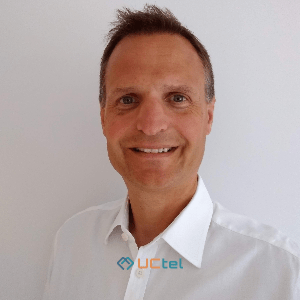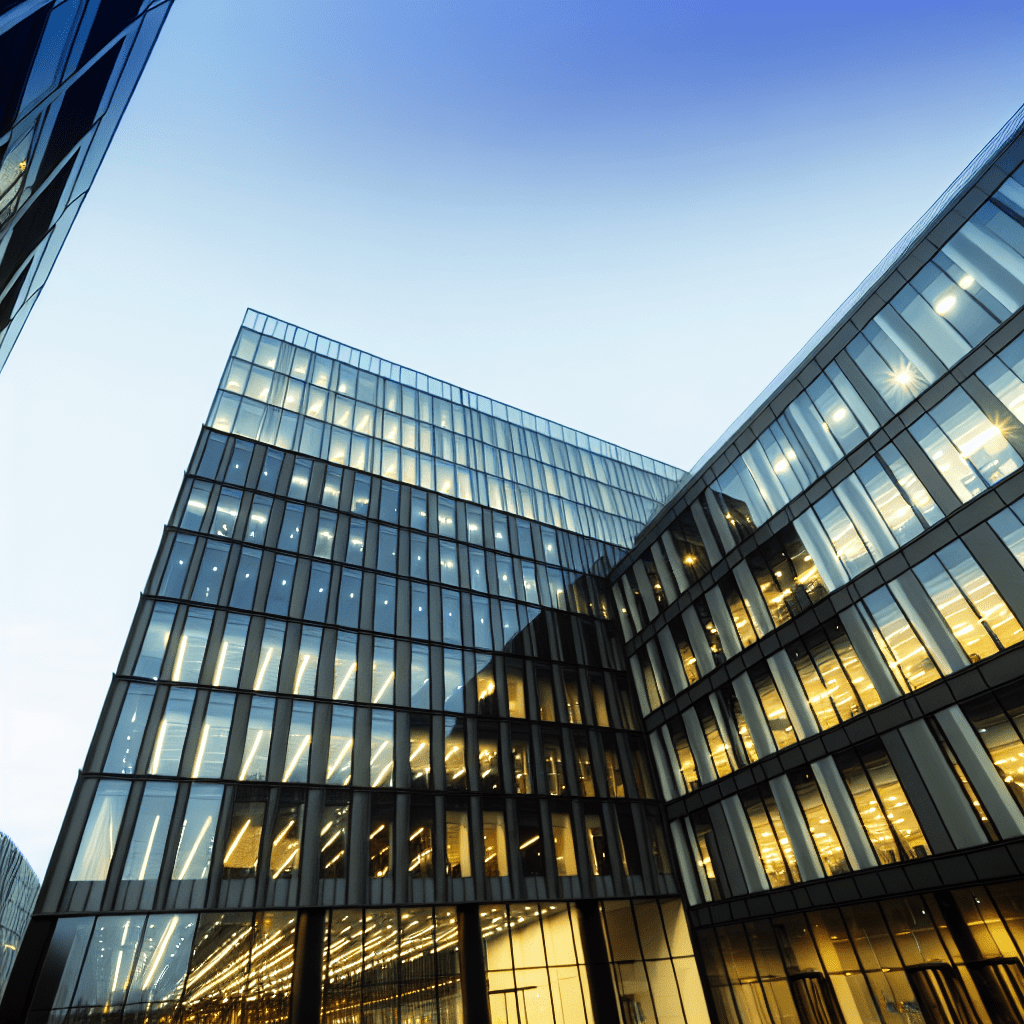How to Improve Internet Connection for Zoom Conferences
Table of contents
As a direct result of the Covid restrictions and technology developments, the use of video conferencing tools is almost obligatory. Students use Zoom or similar software solutions to access their classes, while office workers opt for the same tools for remote working to communicate with their colleagues. It’s estimated that the video conferencing market will double by 2026. Yet, issues with internet connections are not unheard of.
People google “how to improve Zoom video quality” because their home or office Wi-Fi doesn't perform well. So, let’s find out what are the reasons for low connection and how to fix it.
5 Ways to Improve Internet Connection for Zoom Conferences in the Office or Home
Let’s review several proven methods to instantly improve internet speed for video conferences.
Utilise Smart Queue Management (SQM)
If the issues lie in the huge number of simultaneously connected devices and internet-dependent services running in the background, you definitely should try smart queue management. Your router may already have this feature integrated, or you may consider purchasing another device with such a usable option. SQM-compatible routers are priced at £50 and above.
What SQM actually does is prioritise real-time video conferencing or any other internet-intensive program over other background tasks. Just by not sharing the resources between several tasks, the router will show better performance, and so you improve the internet speed for Zoom or any other live conferencing tool you use.
Don’t Use Services Over Broadband and Ask Others to Not Overload the Network
It frequently happens that streaming services such as YouTube or Netflix fill up buffers in broadband equipment, interfering with data packets for Zoom meetings and getting through on time. It’s a good idea to shut down all the tools and services running in the background so they don’t use the broadband connection.
Another fairly common issue lies in the overloading of broadband. It happens when several devices simultaneously connect to the network and operate within it. If you close background services on your PC, it won’t help much if anyone else in your household or office still uses streaming services via their devices.
Check the Settings of Your Computer and Zoom
Another way to improve internet for online conferences is by checking and double-checking the actual settings of your PC or laptop and Zoom or any other video conferencing tool. The thing is that computers often prioritise energy saving instead of the high performance of the system, including the speed of the internet connection.
By checking the settings of a video conferencing tool, you may ensure that you again prioritise the speed of connection over, for example, the quality of the image or energy savings. There may also be quality-enhancing options such as hardware acceleration or setting maximum input and output bit rates, which also often are limited by default.
Ensure the Best Possible Wi-Fi Coverage
Another answer on how to improve Zoom connection is to use an Ethernet cable whenever it’s possible. After all, cable connection is still superior to Wi-Fi connection in terms of speed and reliability. But still, if such an option is not available, make sure you minimize interference that occurs when there are objects between a router and a computer.
This may be achieved by locating the Wi-Fi router as close to the computer as possible. Probably, having a separate router in every home or office room is the right call. This way, there would be no multiple walls between a device and a router, and the interference would be low.
Also, consider utilising 5 GHz Wi-Fi bands over conventional 2.4 GHz. Even if your devices don’t support a 5G connection and cannot fully benefit from the new technology, 5 GHz routers still prove themselves to be more stable options.
Update Your Video Conferencing Tool and Your Operating System (OS)
IT Suppliers you use on a daily basis strive to improve the quality of software over time. For example, the latest versions of Zoom or any other conferencing tool may perform better at distributing resources and, consequentially, at maintaining the stability of the connection. Not to mention that by having the latest version of a conferencing tool available, you get access to the best video quality and audio codecs, as well as other modifications.
Upgrading your OS is also the right call. Developers frequently optimise their software solutions in accordance with the latest OS updates. It means that the risks of compatibility issues between the OS version and a conferencing tool version are much lower if both are updated to recent editions. If that’s the case, a small upgrade may quickly fix issues with internet connection for online conferences.
In the case of isolated offices and other types of premises, it’s not always possible to ensure a strong connection without additional interventions. Drop Uctel a line to have issues with poor conferencing fixed.
How Can We Help?
Uctel is a UK-based provider of communication and contact centre solutions. We deliver on-premise, cloud, and hybrid ones, to keep your business well-connected with the IT ecosystem.
One of the ways we can improve Internet connection for Zoom at your office or home is by installing a signal booster. It’s quite an elegant solution consisting of an external antenna, an amplifier, and an internal antenna. This system allows for receiving a better signal, amplifying it, and delivering it to your home or office devices, increasing the reliability of video conferencing this way.
Needless to say that Uctel works only with the best suppliers of communication technologies and equipment. Our specialists ensure that you receive results that meet your expectations or even exceed them.
Check our cases to learn more about how we helped our clients address different issues with their mobile network connection.
Final Thoughts
At the end of the day, poor Wi-Fi is what frequently interferes with stable video conferencing. Unfortunately, it’s not always possible to fix a slow connection, especially in isolated premises, without using an amplifier. If installed properly, a signal booster may notably improve internet for Zoom video conferences and allow a number of workers to have a hi-res image without any errors or delays.
Here at Uctel, we deliver effective signal booster solutions. Contact us to address any problems with Zoom conferencing.