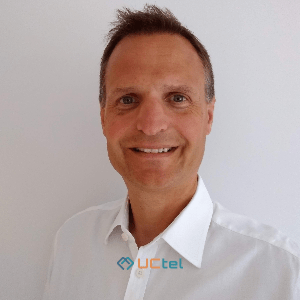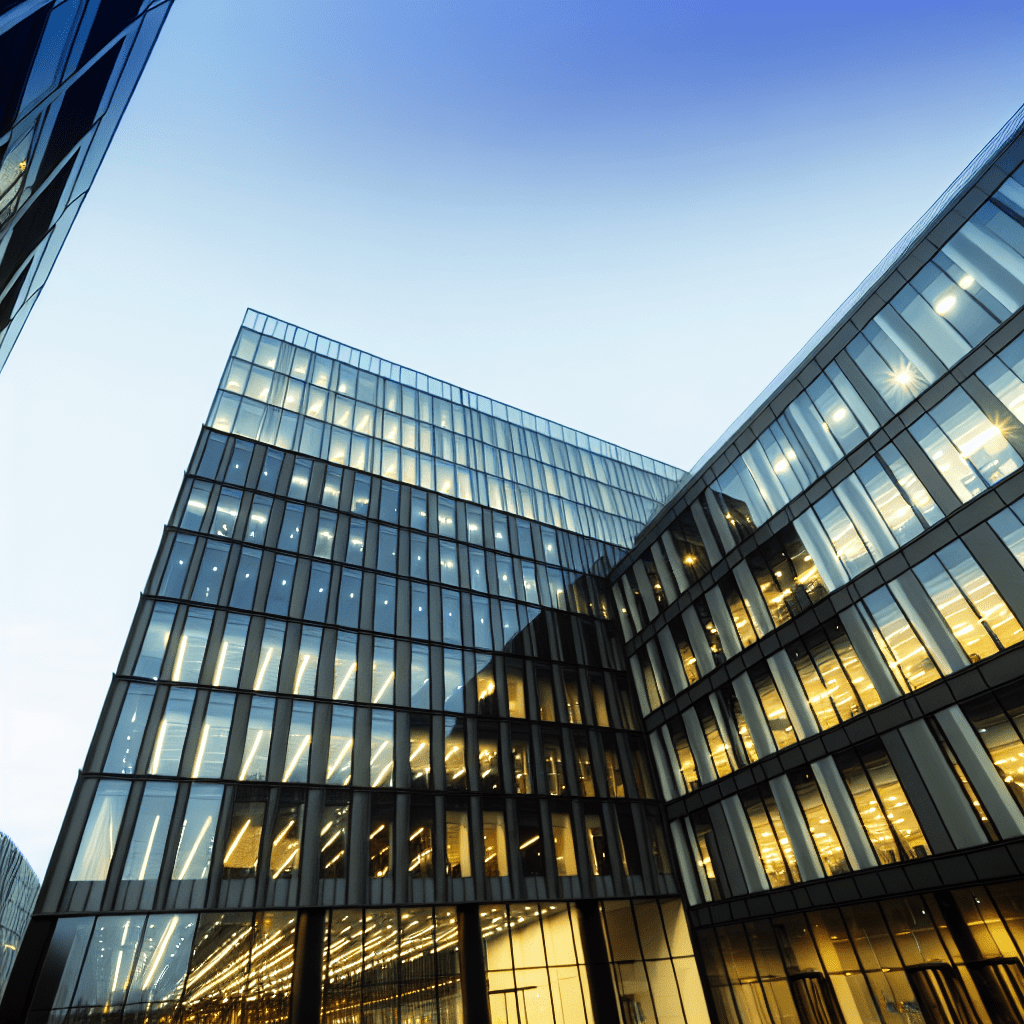The Best Internet Speed Test Apps in the UK: Updated Rating 2023
Table of contents
It is not uncommon for you to need to test broadband speed. To get a clear idea of how good your connection is right now and whether there are any problems with it, you need to run a special application. While Internet providers claim to deliver the fastest connections, a special speed check app will help you check broadband speed and figure out if they live up to their promises. Below, we’ll explain how those tests work and provide a list of the internet speed test apps you can use on your mobile device to check the wireless connection speed at your home or office. Speaking of which, if you are a business owner seeking to improve wireless communication networks inside the company, we’ll offer a great solution for that as well.
What Data Can I Find Out by Testing My Internet Speed?
First, you should remember that net speed test apps provide real-time results. To check the connection stability and speed consistency, it’s advisable that you do several tests and compare them. Normally, an Internet speed checker app tests the basic data that determines and impacts connection speed and stability.
Download Speed
Download speed shows how quickly your device receives the info you need to get from the web. You rely on download speed when watching online videos, scrolling through images online, or simply browsing websites and viewing web pages. If that speed is low, you might wait for a web page to load for minutes, not to mention stuck files and long-buffering videos.
Upload Speed
By contrast, upload speed refers to how fast the data is sent from your gadget or device to the web. Consistent upload speed is important for pushing through larger files attached to emails, maintaining smooth video calls and chats, creating backup files in the cloud, transferring documents, problem-free gaming experience, etc.
Latency
Measured in milliseconds, latency is the time it takes for bits of digital data to travel to their final destination. Latency is also called “ping time,” and it’s synonymous to delay. Hence, the lower the latency, the better. It means you’ve got a responsive Internet connection with a good data exchange speed.
Jitter
Jitter is often confused with latency, yet, these terms are not the same. Technically, both terms refer to data packet transfer across the network. When transmitted, a piece of info is broken into multiple data packs. While latency indicates the time it takes for the whole piece to reach the defined point, jitter refers to those smaller data packets. Jitter determines the irregular time intervals between the digital signal transmission and reception. In practice, it results in laggy video and audio, distorted images, etc.
What is a good speed for the Internet in the UK?
The average speed in the UK, which can be said to be good, is about 25Mb for upload and 45Mb for download. However, the optimum is highly dependent on your needs and the number of simultaneous connections. Let's have a look at the optimal speeds for various industries:
Hospitals
Hospitals would rather have the highest speed, around 100Mb per device. In healthcare facilities, it is crucial to have a fast and stable connection in order to coordinate staff. Also, with a lot of patients, each one will be spending time on the phone, which will also put a strain on the network.
Universities
Universities often have to deal with multimedia, so high quality is important. However, stability is more important than speed, and therefore about 35-40MB is sufficient.
Shopping Centres
This is a large crowd of people who require the Internet for contactless payments. This does not require a high speed, which is why it is acceptable if the speed of the users' devices is up to 10 Mb.
Warehouses
Internet connection is also essential for warehouses, but the load at these stations is usually minimal. A download speed of 5-10Mb should be sufficient to get the job done.
Emergency Stations
Similar to the case of health services, speed of response is vital here. Such stations should be equipped with the best possible Internet connection with speeds of 80-100Mb.
7 Best Speed Test Apps
If you’ve never tested your Internet connection speed before, you might wonder how to pinpoint the best Internet speed checker app in the array of options the digital market throws at you. We’ve done this part of the job for you and compiled a list of the 7 best speed test apps that have already gained popularity, boast high customer ratings, and have a lot to offer to new users.
Ookla Speedtest
This app is by far the most accurate broadband speed test in the UK. It boasts a high customer rating, and for a good reason. While offered free of charge, the Speedtest by Ookla is available both as a mobile app and a web version.
Speedtest is a feature-rich app that covers the testing basics and can check the connection quality and save the history of your tests to trace problems with more accuracy. Besides, this top net speed test app comes with an integrated VPN.
Meteor
Meteor is a free mobile data speed test app. This product offers an intuitive interface and fairly simple terms, and is a great choice for newbies. You’ll quickly get the hang of it and obtain accurate readings you can rely on.
While Meteor delivers rather bare-bones info such as latency or download and upload speeds and doesn’t perform a deeper network diagnosis, it allows checking performance on different apps, including Instagram, YouTube, TikTok, and Spotify.
Speed Test Master
If you value add-ons and are looking for a reliable Internet speed test mobile phone app that goes beyond the basics, you’ll hit the spot with Speed Test Master. In addition to common speed tests, this app will enable you to check the signal transmission stability, analyse the Wi-Fi signal strength, detect unauthorised use of your Wi-Fi network, and even monitor the data traffic use.
Speed Test Master is not a free app. However, given its functionality, $15 for a lifetime use is a fair price.
FAST
This app is designed and maintained by Netflix. It’s yet another mobile net speed test app for iOS and Android. Being light and basic, it won’t eat too much space. You can consistently run it on your smartphone to track your mobile or in-home Internet connection quality and speed. FAST won’t cost you a cent and has no intrusive ads.
V-Speed
What makes a V-Speed app stand out is a combo of a user-friendly and vivid interface with comprehensive functionality. Not only does it gauge connection speed and latency, but it also comes with more advanced features. With V-Speed, you’ll be able to trace your mobile or Wi-Fi signal, check your IP, monitor mobile coverage, and more. For free, V-Speed provides the features that many other apps deliver for the money.
SpeedChecker
If you are looking for the best broadband speed test app, consider SpeedChecker. It’s a UK-based service that offers a speed test tool as a mobile app and web software. Available for Android and iOS and compatible with the latest versions of all modern browsers, SpeedChecker is fast, accurate, and easy to use. It’s free and has a lot of valuable info related to your connection speed on its website.
Cloudflare Speed Test
Barely the best app to test internet speed available to users. A distinctive feature of this software is its extremely detailed statistics. The user can test a connection width of 100 kB, 1 MB, 10 MB, 25 MB, and 100 MB uploads and downloads. The speed test also shows the minimum, maximum, average, median, 25th percentile, and 75th percentile results. Undoubtedly a worthy candidate for the best broadband speed test in the UK.
How to Choose the Best Speed Test App
Technically, all net speed test apps do pretty much the same. In practice, though, they perform differently. What is the best Internet speed test app then? According to our analysis, Ookla Speedtest is the best speed test app for mobile phones and PCs. In brief, it’s a diverse, flexible, high-performing, and what’s the most important, accurate digital tool that will work fast, smoothly operate on different devices, and deliver true-to-life test results. Here are some of the more prominent advantages:
- The test tool is available in a web version for Windows and Mac and as an app for Android and iOS;
- An updated user interface makes an app even more convenient and straightforward;
- By tracing your test results history in the app, you’ll be able to trace your peak and off-peak speeds;
- Above checking the basic metrics, you can run video tests, monitor your mobile network health, and enjoy an in-app VPN service;
- As diverse as it is, SpeedTest is free.
Improving Wireless Communication Quality: How We Can Help
Mobile connections might lack stability in certain areas, thus putting your business data communication at stake. If it sounds like you, we strongly recommend turning your eyes to UCtel, which has a number of smart solutions for businesses in the UK.
In-Building Solutions
Mobile signal strength depends on many factors, from the proximity to the transmitting tower to the terrain layout or physical obstacles inhibiting the signal distribution. A strong and stable outdoor signal often drastically drops inside the building. This is where a UCtel in-building mobile solution will come to help boost an indoor mobile signal and keep it stable even in so-called dead zones. You’ll enjoy consistent mobile coverage, uninterrupted phone calls, and reliable network connections for all your business operations.
Private 5G Networks
If you seek to set up a private 5G network to give your business a technological boost and create a cutting-edge communication network that will never fail, UCtel, in partnership with Nokia, will do it for you. You’ll get top-of-the-line connectivity in locations of all sizes, enhanced privacy and security, multi-user capacity, and ultimate mobility.
Unified Communications Services
Diligent customer support will greatly contribute to your business image and reputation, regardless of your industry.
An integrated platform will provide access to all the info and analytical tools you need in one place to take faster and more resultative actions, make swift decisions, share data, and optimise processes. You’ll be able to create a unified interactive environment for managers, customers, and suppliers.
In collaboration with Cisco and RingCentral, UCtel can help you create a unified communication platform for smooth communications from anywhere.
Conclusion
Regular net speed checks will help you get the most out of your network capabilities. And specialised speed check apps will help perform quick speed tests using your digital devices. Whether you need to verify the speed of your in-home broadband network or monitor the quality of the mobile Internet connection, you can do it with one of the top internet speed test apps we’ve reviewed.
If your business depends on wireless networks and you have connection problems, UCtel can offer an optimal solution to match your specific business needs and your budget. Feel free to contact UCtel experts directly to learn which of the UCtel technologies will work for you.