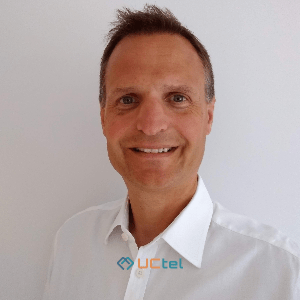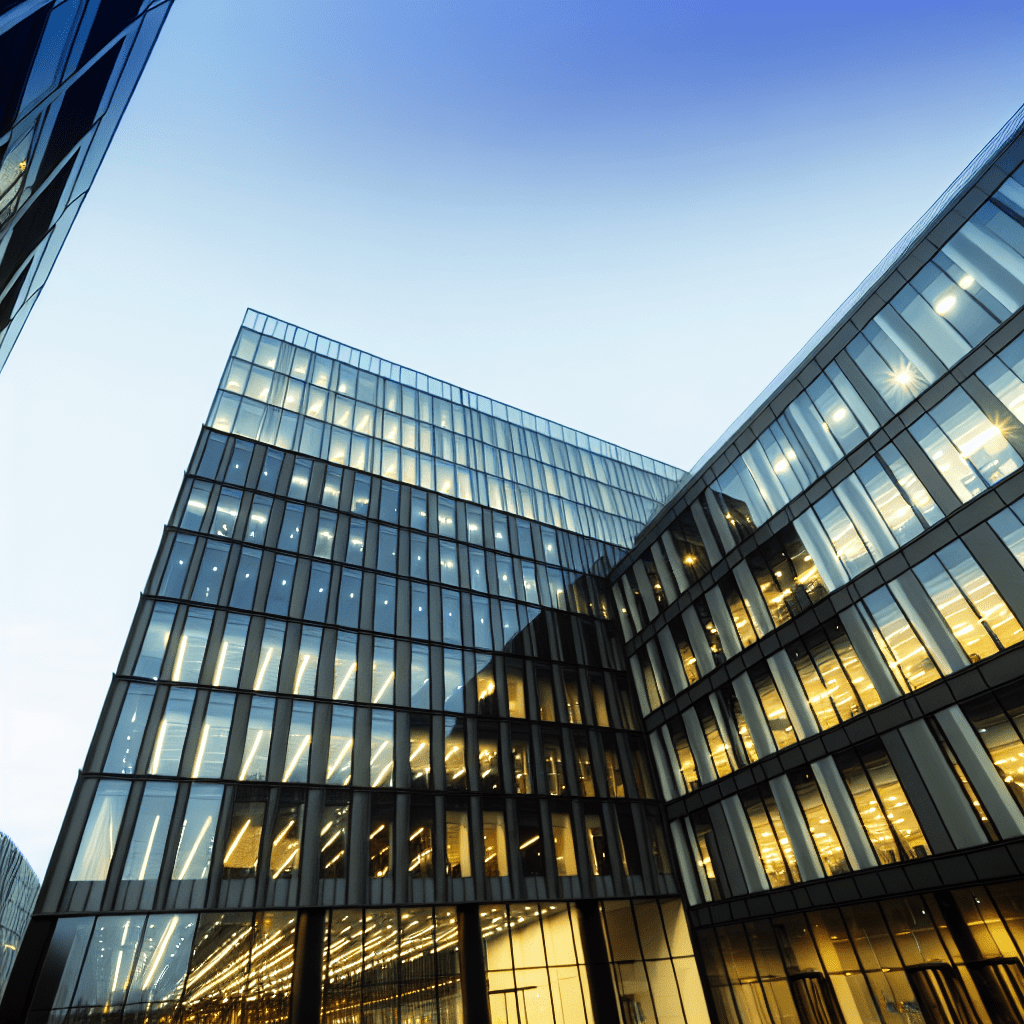What Do the Bars Mean on Your Phone?

Table of contents
You might know the feeling when you glance at your phone, check the signal bars, and breathe a sigh of relief or groan in frustration. But have you ever asked yourself, “What are the bars on my phone?” While they do represent signal strength, they don’t tell the full story. You might have full bars yet struggle with dropped calls or slow internet. Conversely, a single bar doesn’t always mean poor performance.
That’s because signal strength is only one piece of the puzzle, and many other factors directly impact your connection quality. As experts in mobile signal solutions, we at UCtel know everything about connectivity challenges and how to improve its quality in different situations, ensuring that weak reception doesn’t disrupt communication, productivity, or daily tasks.
So, what do the bars mean on your phone? In this guide, we’ll explain what those bars actually measure, what influences your signal strength, and how you can enhance your mobile coverage.
How Mobile Signal Bars Work
What are the bars at the top of my phone? Many of us assume they provide a clear, universal indication of how strong your mobile connection is, i.e. that more bars equal better service, but the reality is far more complex. Signal bars represent an estimate of your device’s connection strength, but they can vary between phone models, carriers, and even locations.
What Do the Bars on My Phone Mean?
First, let’s look at bars on phone meaning, since graphical representation doesn't directly translate into actual signal strength or differences between bars. Here is what signal bars on a phone do and don’t represent:
| ✅ Demonstrate signal strength: More bars typically mean a stronger connection to the network. | ❌ Don’t always guarantee fast data speeds: Your mobile internet can be slow even with full bars. |
| ✅ Show proximity to a cell tower: If you're closer to a tower, you’ll usually have more bars. | ❌ Don’t reflect network congestion: Many people using the same tower can slow down performance. |
| ✅ Impact call reliability: A stronger signal often results in fewer dropped calls. | ❌ Can be misleading: The number of bars shown can differ between phone brands and carriers. |
Thus, when you ask yourself, “Why do I only have one bar on my phone?” the answer is quite simple. You are most likely quite far from the cell tower, which doesn’t necessarily mean you have a poor connection. Interestingly, there are no universal standards for these signal strength bars. They are more art than science, leaving room for interpretation.
Measuring Signal Strength in dBm
At this point, questions like "Why do I only have 1 bar on my phone?" should be put aside. For a more accurate understanding of your mobile signal, you need to look at the actual signal strength measurement in dBm rather than just relying on bars.
Decibel-milliwatts (dBm) is a unit used to measure the power level of your phone's connection to a cell tower. Unlike signal bars on iPhone or Android, dBm provides a precise and standardised way to determine how strong or weak your signal is.
dBm is measured in negative numbers (e.g. -50 dBm, -90 dBm). Hence, a higher dBm, indicating a stronger signal, stands closer to the zero point.
Understanding Signal Strength Ranges
Since different phones and carriers interpret bars differently, the same dBm value might show four bars on one phone but only two on another. To answer, “Why do I only have 1 bar on my iPhone while there are 2 or 3 bars on Android?” below is a general guide on how dBm translates into signal strength.
| Signal Strength (dBm) | Common Interpretation | Bars |
|---|---|---|
| -50 to -70 | Excellent | 4–5 |
| -70 to -85 | Good | 3–4 |
| -85 to -100 | Weak | 1–2 |
| Below -100 | Poor | 0–1 |
Factors That Affect Your Phone’s Signal Strength
As we’ve already mentioned, mobile signal strength isn’t just about how many bars you see. It’s influenced by a wide range of factors, both environmental and technical. Understanding what affects your phone’s signal can help you troubleshoot connectivity issues and find ways to improve reception.
Distance From the Nearest Cell Tower
The farther you are from a cell tower, the weaker your signal. Your phone relies on radio waves to communicate with the network, and as these waves travel over long distances, they lose strength.
Physical Obstructions
Your phone’s signal has to travel through the environment, and obstacles like uneven terrains, hills, mountains, and dense forests can weaken or block it. The same is true for tall buildings and concrete walls that absorb or reflect signals, leading to weak reception inside offices, flats, and basements.
Weather Conditions
Rain, snow, and even humidity can interfere with mobile signals, leading to weaker reception during storms or heavy fog. Likewise, electromagnetic interference from lightning can disrupt network stability and high temperatures can affect cell tower equipment, leading to temporary service issues.
Network Congestion
Even if you have full bars, your signal can suffer if too many people are using the same cell tower at the same time. This is common in sports stadiums and concerts, rush hour traffic, and large public events.
Phone Hardware
Not all phones have the same ability to pick up signals. Some smartphones have better antennas and signal-processing technology than others. Thus, older phones experience poor connectivity more often.
Network Type
Different mobile networks offer different levels of coverage and performance. 5G ensures the fastest speed, yet the coverage is still expanding and can be weaker indoors. 4G is widely available, providing a good balance of speed and coverage, while 3G with slower speeds is being phased out.
Do iPhones and Androids Have Different Signal Strength?
What do the bars mean on iPhone and Android? Indeed, these devices may show different signal strengths even when in the same location as well as on the same network. That difference in the reading of the signal strength is not necessarily due to discrepancies between the devices themselves but how they read and display that data.
The signal quality can depend on:
- Hardware — different phones have various hardware components for receiving and transmitting signals.
- Software interpretation — iPhones and Android devices use different software algorithms for interpreting and displaying signal strength.
- Signal reporting — carriers and networks might report the signal data differently to iPhones and Android devices.
- Updates — software updates from Apple and Android manufacturers can potentially change how signal strength is calculated and displayed, resulting in variations over time.
There are differences beyond just the iPhone and Android. Within the Android group, different brands like Samsung, LG, Huawei, and more have their special ways to measure how strong the mobile signals are.
Can You Measure The Signal Strength on Your Phone?
At UCtel, we frequently encounter cases where users have ‘full signal bars on a mobile phone’ but still face connectivity issues. Understanding how signal strength works is key to solving these problems. We can help you analyse your network performance and offer solutions to eliminate dropped calls, slow data, and weak signals, ensuring reliable connectivity everywhere. Yet, the very first step you can take is measuring signal strength on your phone on your own.
How to Measure Your iPhone Signal Strength
Step 1. Launch the “Phone” app on your iPhone.
Step 2. Enter the code: *3001#12345#* and hit the call button to open the Field Test Mode.
Step 3. You will enter the Field Test screen with numerical values and graphs. Find the signal strength indicator, which is usually denoted as “RSRP” (Reference Signal Received Power) in negative dBm. The closer this value is to zero, the stronger the signal.
How to Measure Your Android Signal Strength
Step 1. Launch the "Settings" app on your Android device.
Step 2. Tap the “About device” section to check the SIM card and network details.
Step 3. Then, look for the “Status” settings. Here, you should see your signal strength appearing in dBm.
Step 4. Some Android phones also come with a “Field Test Mode” like iPhones. You can access this by dialling ##4636## in the phone app, and you will land on a menu where you can check various network information, including signal strength.
When Do You Need a Signal Booster?
Having tested your mobile signal strength, you might want to consider a booster when:
- Regular readings fall below -85dBm.
- Calls often disconnect.
- Internet lags despite adequate service plans.
- The signal is noticeably weaker in certain rooms or locations.
How to Boost Your Phone Signal
Here are a few methods you can use to enhance your mobile reception:
- Move to an open area or location with fewer obstructions and closer to a cell tower. You can go to the upper floor or keep your device away from disruptive electronics.
- Use Wi-Fi calling (if your carrier supports this function) to make calls and send texts over a Wi-Fi network, bypassing weak mobile signals.
- Update your software to ensure your device has the latest manufacturer optimisations.
- Switch carriers by comparing various options and choosing the one providing the best signal strength in your area.
- Use a signal booster that amplifies weak signals, enhancing reception in areas with poor coverage. It’s a perfect in-building solution subject to a minimal signal outside. Select a booster compatible with your carrier and network frequencies.
A quality signal booster is by far the most convenient and efficient solution, especially when it comes to serious connectivity issues in offices, commercial buildings, public areas, warehouses, production sites, and other business sites. Where to find one, though?
If you choose UCtel as your trusted partner, you will get rid of the issue with unstable signals once and for all. With us, you can rest assured that your business always has a quick and steady connection. We’ve already helped multiple businesses in the UK to achieve strong mobile coverage, and we know how to help you. Want to measure and improve your signal? Contact us for an expert consultation and professional custom solution!
Conclusion
What do bars mean on iPhone and other mobile devices? Now you know the answer and understand how to measure the signal strength on your phone. By understanding the factors that influence this parameter and implementing strategies, like installing a signal booster, you significantly enhance your mobile performance to remain connected and informed and maintain smooth communication for your personal and business needs.