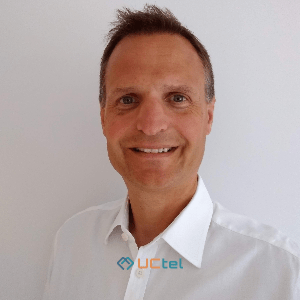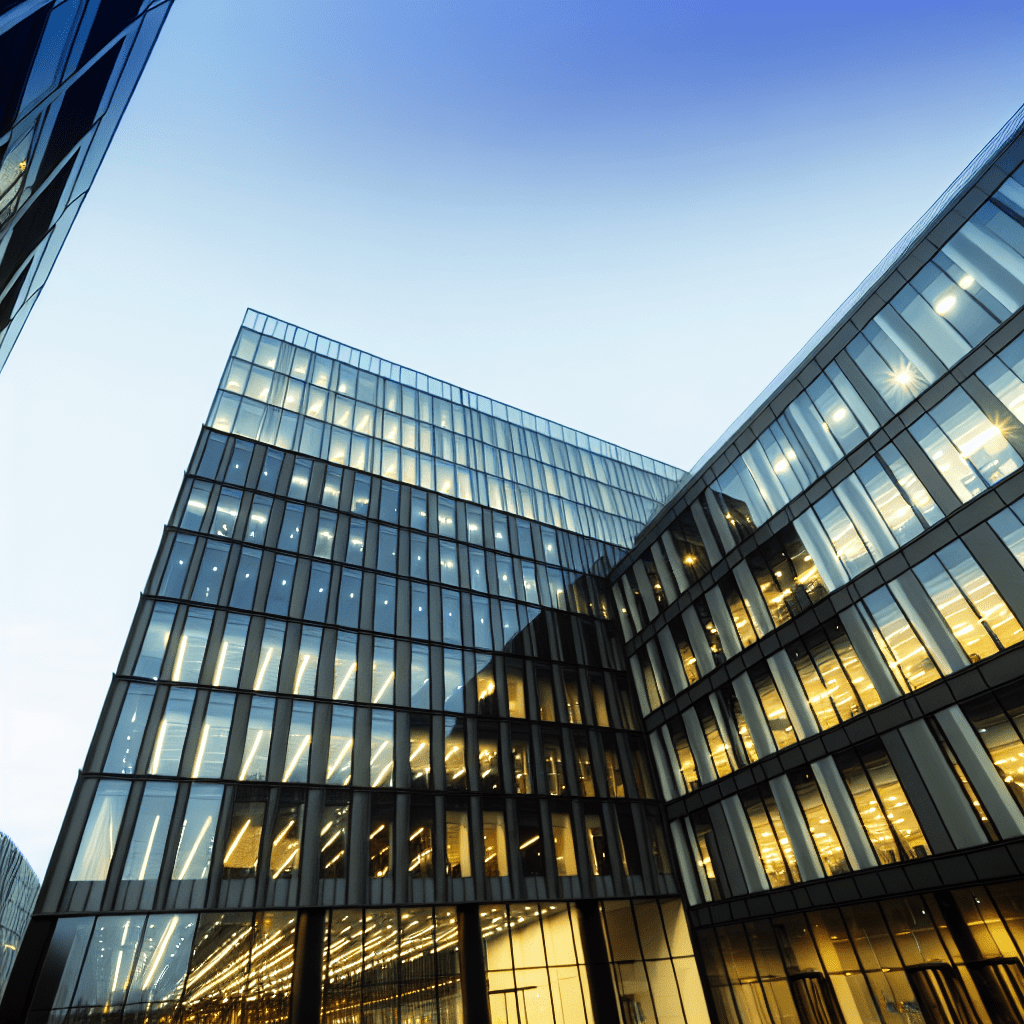Alternative to Wi-Fi Calls: What to Do When Wi-Fi Calling Is Not Working
Table of contents
With the rise of Wi-Fi calling, it’s now easy to make calls and send text messages wherever you are – as long as you have a mobile phone provider to support it, of course.
- Oh, and you have a device with Wi-Fi calling enabled.
- Oh, and you have access to the Wi-Fi password.
- Oh, and if you have strong enough Wi-Fi to actually make the call.
Unfortunately, you can run into problems that interfere with the quality of Wi-Fi calls or render them entirely impossible. Let’s explore the most frequently occurring issues with Wi-Fi services and take a look at alternatives to non-functional Wi-Fi calls.
Reasons Why Wi-Fi Calls Don't Work
A good quality of calls is obviously important, especially in an office setting. If you and your colleagues are not able to quickly connect with each other and your clients, this can significantly damage the business operations and hurt your reputation. There are several reasons why Wi-Fi calling might not be enough to maintain your organisation’s productivity and keep people connected, which requires alternative solutions to bad Wi-Fi calls. For example:
Your building’s Wi-Fi signal is suffering because of high traffic
Your Wi-Fi call can be interrupted or even fail because of high traffic, if multiple people in your building are using the connection at the same time. Instead, you can opt for mobile connection as an alternative to internet calls and explore a UCtel mobile signal booster.
The internet fails at a crucial moment
Another reason to look into an alternative to Wi-Fi calls is an unstable internet connection that fails at random times. Wi-Fi calls are highly contingent on the internet quality and availability, which makes them an unreliable option for offices.
Your mobile device/network doesn’t support Wi-Fi calls
If your company devices do not support this option, acquiring an alternative to Wi-Fi calling is a good idea. Reequipping the entire company with new devices is an expensive undertaking that is not worth the hassle.
Contact the team to discover how UCtel can improve your digital connectivity and communications.
Wi-Fi calling should be a cherry on top of the cake – it can’t be the whole cake, or your connectivity infrastructure isn’t fit for purpose.
You need to ensure your staff can stay connected wherever they are. You need a workplace that offers seamless connectivity no matter the device you are using. And now you can – with a Cel-Fi mobile phone signal booster.
The Best Alternative Solution If Your Wi-Fi Calls Don't Work
So what is the alternative to Wi-Fi calls in an office setting? We at UCtel are convinced that the best option is a mobile signal amplifier that can instantly improve the call quality. A mobile signal booster is a set of devices that includes antennas, an amplifier, and cables that catch the strongest signal in the vicinity and boost it. As a result, you will have a stable, reliable and consistent mobile signal throughout the entire office space at any time.
How Can We Help?
UCtel can install a Cel-Fi distributed antenna system that amplifies and expands mobile coverage across your entire building. First, we install a donor antenna that collects the mobile phone signal at the strongest point. This is then fed through to a unit that amplifies the signal, before being passed on to a network of coverage units to spread it around to every nook and cranny of your facility.
No longer will you have to rely on Wi-Fi to make or receive phone calls, or consistently wrangle with ‘dead zones’ that lead to dropped calls and slow mobile internet speeds. Staff or visitors to your building can stay connected, make calls and browse the internet without having to track down the Wi-Fi password.
Don’t use Wi-Fi calling as a Get-out-of-jail free card. Instead, prepare your office for a new digital era with strong, reliable mobile connectivity to support your operations.
Conclusion
If Wi-Fi calling is not doing the job for you and your organisation, consider the best alternative to Wi-Fi calls – a mobile signal booster. You don’t have to struggle with dropped calls and inconsistent messages anymore. Get in touch with UCtel with a floorplan today, and we’ll show you how we can fit a fully Ofcom-compliant, easy-to-maintain solution to boost connectivity across your entire operation. Call us today at 0333 344 4417 or email us at sales@uctel.co.uk.