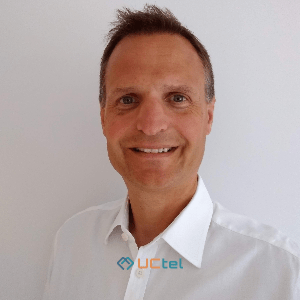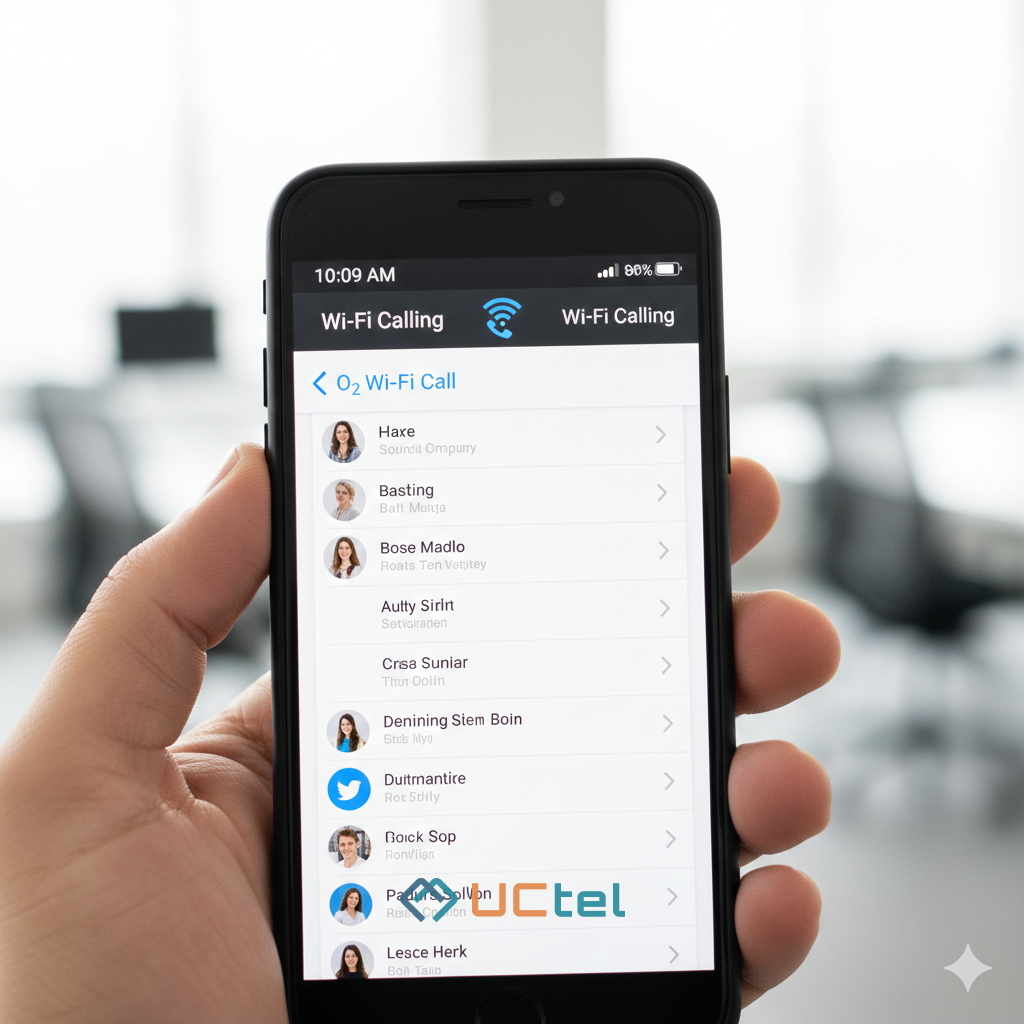How to Boost Mobile Signal in an Office: Effective Solutions for Better Mobile Coverage
Table of contents
Poor mobile connectivity in office environments poses significant productivity challenges for businesses globally. When calls drop or data crawls during crucial operations, frustration levels rise and efficiency plummets.
Nearly 30% of small businesses struggle with inadequate mobile signal strength that disrupts daily functions. In today's digital landscape, maintaining reliable mobile connectivity isn't merely convenient, it's essential for competitive business operations. Whether you're experiencing dead zones in conference rooms or struggling with slow data speeds at workstations, solutions exist.
This article explores both the root causes of poor office reception and practical methods on how to boost mobile signal in an office, from simple adjustments to professional signal booster installations.

Mobile Signal
Understanding what causes poor mobile signal in office buildings
Several factors contribute to weak mobile reception in business settings. Modern office buildings often use materials that block radio signals : concrete walls, steel frameworks, and energy-efficient Low-E glass all hinder mobile signal penetration. The thickness and composition of these materials significantly affect reception.
The distance from mobile towers is also crucial. Offices located in signal shadow zones, areas blocked by buildings, hills, or other obstacles, naturally experience weaker connectivity. In dense urban areas, this is worsened by neighbouring buildings creating interference and reflecting signals.
Inside the office, electronic equipment such as routers, microwaves, and monitors emit electromagnetic noise that can degrade mobile signals. During peak business hours, hundreds of devices may compete for bandwidth, resulting in network congestion.
Common signal interference sources in office environments
Modern offices are filled with electronic systems that create complex environments for mobile signals. HVAC systems, fluorescent lighting, and computers emit electromagnetic noise. Wireless alarms and Bluetooth devices add to the interference.
Even metallic elements like filing cabinets, lift shafts, and large machinery can absorb or reflect mobile signals unpredictably.
How building materials affect signal penetration
Mobile frequencies interact differently with various materials. Lower frequencies (600–900 MHz) penetrate walls more effectively but offer less bandwidth. Higher frequencies (1900–2500 MHz) deliver faster data but struggle with solid barriers.
5G networks use millimetre-wave frequencies (24–39 GHz), which provide high speeds but can’t pass through walls effectively. This explains why adjacent rooms in the same office may have drastically different reception.
Why businesses need strong mobile coverage in the workplace
Reliable mobile connectivity is the backbone of modern workplaces. When signals fail, the consequences go beyond annoyance. Dropped calls can harm client relationships, and unstable connections can disrupt cloud-based systems.
Research shows that poor connectivity causes businesses to lose around 52 minutes per employee per week.
Strong signals also support digital transformation : from mobile payments and QR scanning to hybrid working, real-time collaboration, and cloud file sharing. Ensuring solid in-office coverage helps businesses maintain smooth operations across both remote and onsite workflows.
Impact on business operations and customer experience
Client trust declines when communication is unreliable. 63% of customers say dropped calls or slow responses reduce their confidence in a company. Internally, collaboration becomes difficult, delays build up, and important information may be missed. In fast-paced industries, these delays can lead to missed opportunities and competitive loss.
Mobile connectivity as a digital transformation enabler
The shift to digital business models demands dependable wireless infrastructure. Mobile-first strategies rely entirely on consistent connectivity throughout the premises. Advanced tech like augmented reality demos, IoT monitoring, and remote diagnostics become impractical without stable mobile reception.
With 5G enabling real-time analytics and edge computing, offices with good indoor coverage gain a strategic advantage.
Simple DIY Methods to Improve Mobile Reception
Before making costly investments, try these basic steps to boost office signal strength:
- Map signal coverage using a mobile app to identify weak zones
- Turn Airplane Mode on and off to refresh your device's tower connection
- Restart your device to reset the network adapter and clear cache
Quick Technical Fixes for Devices
- Check your SIM card: A damaged or outdated SIM may struggle to maintain signal, especially on newer networks. Clean it gently or ask your provider for a replacement.
- Switch network modes: Sometimes, switching from 5G to 4G/LTE results in better stability.
Avoid peak-time strain: Schedule large downloads and updates outside peak hours to preserve bandwidth.
Strategic Placement and Usage Tips
- Use apps to locate the nearest mobile tower and reposition desks accordingly
- Work near windows, which usually allow more signal than concrete walls
- For important calls, step outside or use Wi-Fi calling if your broadband is strong and reliable
Mobile Signal Boosters: The Most Effective Solution for Offices
Mobile signal booster systems offer the most comprehensive solution to ongoing connectivity issues in professional settings.
These specialised devices capture weak existing signals, amplify them to usable levels, and redistribute improved coverage throughout your office space. Unlike temporary fixes, boosters address the root causes of poor signal propagation and create stable, reliable connectivity zones.
A complete signal amplification system consists of three essential components working in harmony. The external antenna captures faint signals from distant mobile towers, even those too weak for handsets to utilise effectively.
The amplifier unit processes and strengthens these signals, increasing their power while maintaining clarity. Finally, internal distribution antennas broadcast the enhanced signal throughout designated areas, ensuring consistent coverage.
How Signal Booster Technology Works
Modern signal boosters operate bidirectionally, enhancing both incoming and outgoing transmissions. This two-way amplification ensures that both voice calls and data transmissions benefit equally.
The systems automatically adjust gain levels to prevent network interference and maintain compliance with provider specifications. Most importantly, boosters function in a network-agnostic way, supporting all major mobile operators without requiring separate equipment.
Key Features to Look For in Office Signal Boosters
When assessing mobile signal boosters for business use, several key specifications should be considered. Frequency band coverage determines compatibility with specific providers and technologies. Comprehensive systems support all major bands, including 700, 850, 1900, and 2100 MHz.
Gain potential, measured in decibels (dB), indicates how effectively the booster can strengthen a signal. Commercial-grade systems typically offer 65 to 100 dB gain. Coverage specifications describe the estimated floor area, though actual results depend on building materials and external signal conditions.
Multi-network compatibility ensures all staff and visitors benefit from the signal boost. 5G-ready systems help future-proof your investment as networks continue to evolve.
Choosing the Right Signal Booster for Your Office Size
Office size plays a key role in selecting the right booster system. Smaller offices under 280 square meters typically require lower-powered systems with simpler configurations. Medium-sized offices, covering 280 to 930 square meters, need more robust amplifiers and strategic antenna placement to ensure even coverage.
Large offices, over 930 square meters, require professional-grade boosters with multiple distribution points and carefully planned signal propagation.
External signal strength is also crucial. Locations with very weak outdoor signals will need higher-gain amplifiers and more sensitive donor antennas. Measuring current signal levels with specialist equipment is vital to choosing the right solution. Offices in poor coverage areas often need more powerful systems than similarly sized premises in better-served locations.
Solutions for Small to Medium Offices
Compact offices benefit from integrated booster systems that combine the amplifier and antenna in one unit. These systems typically support 10 to 15 users and cover between 140 and 280 square meters.
Installation is usually simple and requires minimal technical skills. For medium-sized offices, dual-antenna setups provide more even coverage. These can support 15 to 30 users and span up to 930 square meters, depending on conditions.
Enterprise-Grade Options for Larger Spaces
Larger offices need advanced distributed antenna systems (DAS) to coordinate multiple amplification points. Professional-grade boosters can cover 930 to 1400 square meters and support 30 to 100+ users.
These systems often include network monitoring tools for remote management and performance optimisation. In multi-storey buildings, specialised solutions are needed to address vertical signal issues while maintaining strong horizontal coverage.
Benefits of Professional Installation and System Design
While DIY installation may work in simple cases, commercial spaces benefit greatly from professional setup. Trained engineers conduct site surveys to identify the best antenna placement, factoring in building materials, interference, and usage patterns.
This ensures maximum efficiency and avoids unnecessary equipment costs. Professional installers also guarantee compliance with regulations and avoid signal interference issues.
Complex office layouts particularly benefit from custom-designed systems. Engineers review floorplans, materials, and infrastructure to create tailored solutions. They identify problematic areas such as interference zones, coverage shadows, and high-usage spots that require additional signal support. This results in a system that meets your exact needs without overspending.
The Professional Installation Process
Installation begins with a comprehensive site evaluation using professional measurement tools. Engineers assess signal strength across the facility, identify external signal sources, and understand internal signal flow.
This information informs antenna placement, cabling, and booster specifications. Installation usually takes one to three days, depending on the complexity and size of the space, with minimal disruption to day-to-day operations.
Long-Term Support and Optimisation
After installation, reputable providers offer ongoing monitoring and maintenance. Regular system checks ensure the solution keeps up with changing network demands and business needs.
Engineers can remotely diagnose problems, adjust settings, and recommend upgrades when new technologies are introduced. This proactive support helps prevent downtime, protects your investment, and ensures your office enjoys consistent, high-quality mobile coverage.
Looking to eliminate mobile signal dead zones in your office? Get in touch with UCtel for expert advice and tailored signal booster solutions that ensure stable, uninterrupted connectivity.